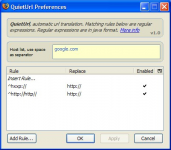Information
QuietUrl is a Firefox extension born to make all url-related tasks less painful, more intuitive and stress-free.
Current Version: 1.6.0.12 - 19 January 2013
Features:
- Automatically open obfuscated/mistyped urls
- Use of regular expressions to define url conversion rules
- Maintain content-type when opening custom protocols
- Automatically obfuscate urls typed into forum text-boxes (per-domain)
- Automatic anchor creation on textual url hovering (no refer) "AutoUrl"
- Smart anchor creation on partial url hovering (no refer) "SmartUrl"
- Url bar directory tree fast select mode on mouse move
- History control allowing marking urls as visited/unvisited
You can find the add-on both on the Mozilla add-on website here or, because often Mozilla is very slow in the review process, you can download the very latest version from this same website, here.